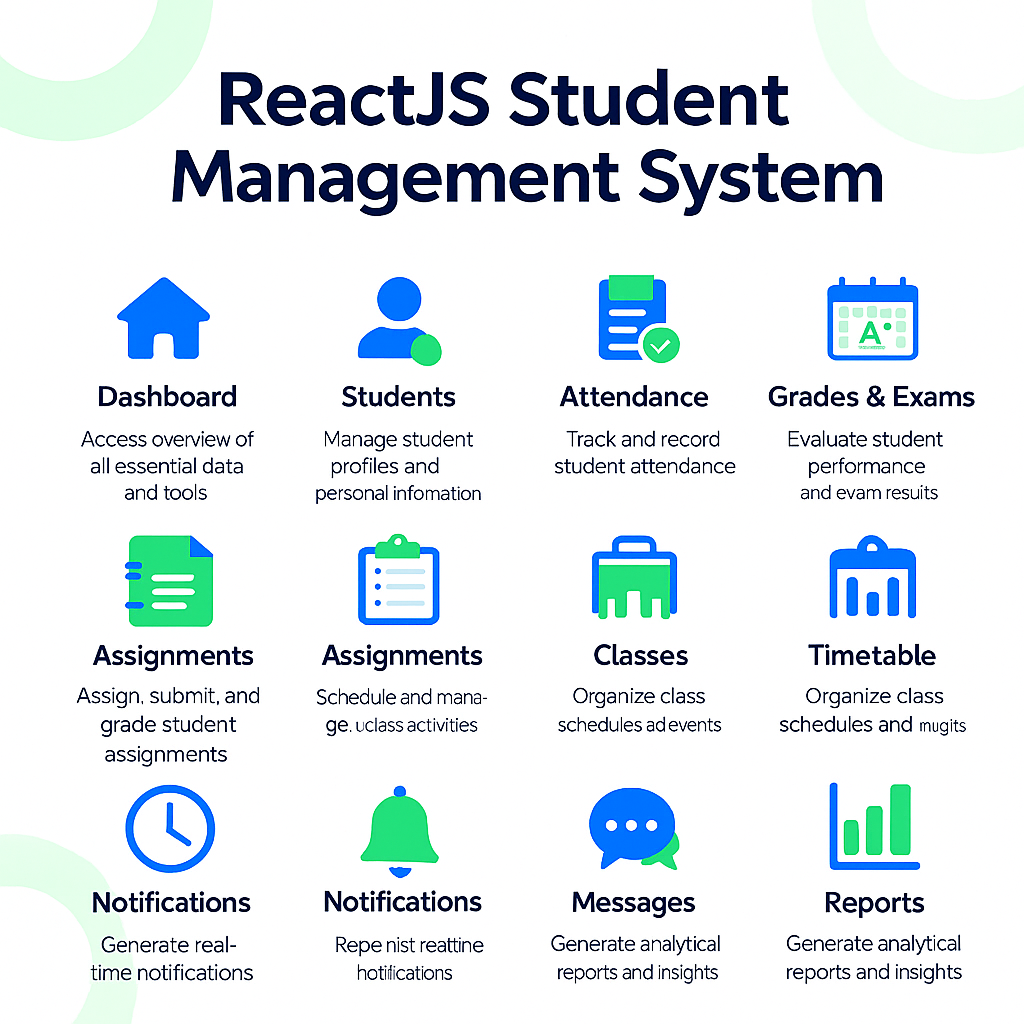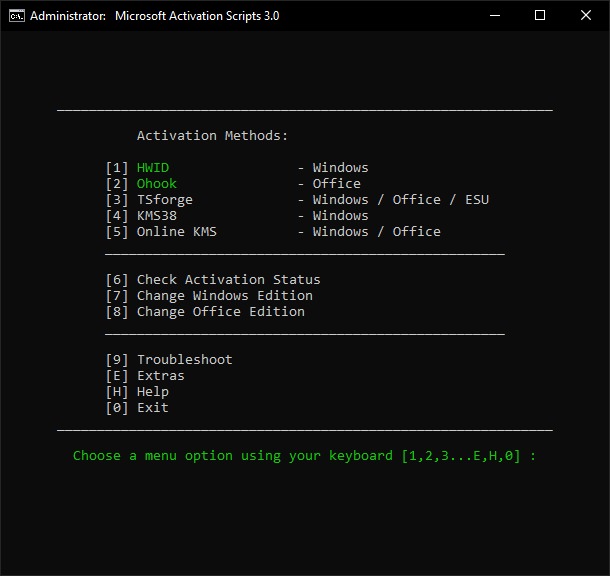Perfect 🎯 — here’s the exact prompt you can paste directly into Cursor (or any AI code generator) to make it build a complete professional, fully responsive RAW-style website in React.js, with demo data and dark intelligence-agency theme.
🕵️♂️ Prompt to give Cursor:
Build a complete, fully responsive React.js website inspired by the RAW (Research & Analysis Wing – Indian Intelligence Agency) theme.
🧠 Requirements:
- Use React + Vite (or CRA if needed).
- Use Tailwind CSS or Bootstrap 5 for styling.
- Add Framer Motion or AOS for animations.
- Use React Router DOM for multi-page navigation.
- All pages should include demo/static data — no backend.
- Make the entire UI dark, modern, spy-tech styled, with neon green and red highlights (#00ff9c, #ff4747 on dark gray background).
- Add smooth scrolling, glitch or matrix-style effects, and hover interactions.
📄 Website Pages & Content (UI only, with demo data):
- Home Page
- Hero section with dark background, glitch text: “Research & Analysis Wing – The Silent Shield of India”.
- Sections: About RAW, Mission Highlights, Recent Operations, and Footer with “© RAW 2025 | Classified Portal”.
- About Page
- Agency overview, timeline (1968 → 2025), motto, director’s dummy message.
- Divisions Page
- Cards for each division (Cyber Operations, Counter-Intelligence, Foreign Intel, Tactical Division, Research Cell).
- Missions Page
- Responsive table or grid with sample missions (Code, Status, Region, Priority).
- Modal popup to show mission details when clicked.
- Agents Page
- Grid cards for dummy agent profiles (code name, rank, specialization, status).
- Hover effect to show limited info.
- Operations Map Page
- Interactive world map (use Leaflet.js or react-simple-maps).
- Demo pins: Delhi HQ, Kathmandu Station, Berlin Listening Post.
- Intel Feed Page
- News cards with dummy headlines (Cyber Threat Neutralized, Covert Mission Success, etc.)
- Sidebar filters (region / priority) — UI only.
- Secure Access / Login Page
- Dummy login form (username, password, OTP) with futuristic design.
- Show “Access Denied – Level 9 Clearance Required” after fake submit.
- 404 / Restricted Page
- Stylish access-denied screen with matrix animation and “Return to Mainframe” button.
⚙️ Global Layout & Components:
- Navbar: Logo (RAW emblem style), links to all pages, responsive hamburger.
- Footer: Confidential notice.
- Loader Component: “Decrypting Files…” animation before each page loads.
- Reusable Card Components: for missions, agents, and news.
- Theme: Dark mode only, spy terminal style with animated text.
- Make sure it’s fully responsive (mobile-first) and looks professional.
🧩 Technical Setup:
- Initialize React project using npm create vite@latest raw-website --template react.
- Add routing for all pages.
- Create a data/ folder for demo JSON files (missions.json, agents.json, news.json).
- Include metadata and titles for SEO (React Helmet).
- Output should be ready-to-run project code, with folder structure and all components.
🚀 Don’t stop until the entire website is complete with all pages, components, routes, demo data, and responsive design.
Would you like me to make a Hindi-simplified version of this same prompt (for easier understanding while pasting in Cursor)?